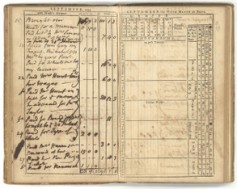Musicians sometimes develop a bad reputation for not keeping commitments, and sometimes we deserve it. Unfortunately, many of us can be our own worst enemies when it comes to professionalism. Late for rehearsals, late for gigs, missed the gig, wrong color shirt, no shirt at all, no bow tie, wrong instrument (really), no power cord, no guitar cables, etc… I’ve seen it all. True, some are just immature and don’t know any better, but many more don’t have the discipline or knowledge of how to stay organized and to keep track of commitments.
The technology that we enjoy and take for granted today didn’t exist until very recently. No iPhones, no iPads, no laptops back then. The only way to keep a daily record of commitments and tasks was to write them down. And, notebooks don’t have reminder alarms!
 Back in the mid-1980’s I began using a Personal Management device called the Franklin Day Planner, after trying everything else to organize my hectic life as a Production and Operations Director for a Public Radio station, musician, husband and dad. This comprehensive system utilized a binder holding 3 months worth of daily pages at any given time and space and pages for notes and reference materials. Based on Benjamin Franklin’s “Thirteen Virtues”, the foundation of the system was defining one’s Primary Goals and Life Purpose (Mission Statement) and then weighing daily tasks against it.
Back in the mid-1980’s I began using a Personal Management device called the Franklin Day Planner, after trying everything else to organize my hectic life as a Production and Operations Director for a Public Radio station, musician, husband and dad. This comprehensive system utilized a binder holding 3 months worth of daily pages at any given time and space and pages for notes and reference materials. Based on Benjamin Franklin’s “Thirteen Virtues”, the foundation of the system was defining one’s Primary Goals and Life Purpose (Mission Statement) and then weighing daily tasks against it.
I would spend 15 to 30 minutes every morning carefully reviewing my calendar, notes and phone messages, and then planning my day with prioritized tasks. It gave me great piece of mind knowing exactly what I wanted to accomplish and being able to track items that were delegated, as well as being able to quickly reference information about all the events in my professional and personal life.
Of course, I was also doing lots of performing in those days and was able to keep all my rehearsal and gig dates and times on my calendar, as well as notes about what to wear, charts to review, tunes to learn, gear that I’d need to bring, and everything else needed to do the best job that I possibly could. It’s also nice to now have a detailed record of virtually everything that I did in those years. The only drawback was that the book tended to get a bit overstuffed and heavy in my gig bag. Even so, I used it everyday until the late ‘90s, when my first PalmPilot became hermetically sealed to my left hand. Finally I had all my calendar dates, tasks, and notes, plus a metronome and tuner, in a device that fit in my tux jacket pocket.
Now, with the abundance of technology and speed of information, there are many paper planner vs. electronic device debates. My feeling is that it comes down to personal preference. Even though my digital devices are rarely more than a few feet away from me, I still wrestle with which system to use. I love the convenience and portability of my iPhone, but also enjoy the physical sensation of writing in a notebook. I always have some blank 3×5 index cards in my pocket to jot down things that pop into my head that I want to remember later. This can be anything from “buy milk”, to learn the melody to “Good Bait”. Once it’s on paper, I no longer have to invest any brain power on it, knowing that It will come back into my world when I review my note cards the next morning.
It doesn’t ultimately matter which system that you use, as long as you maintain all of your commitments, tasks, and reference materials in a way that makes them easy to retrieve. You want to spend your time working with the information, not the system itself.
 For the past 5 years or so, and since my PalmPilot was replaced by my first iPhone, I’ve been using a system known as GTD, from the popular book, Getting Things Done -The Art of Stress-Free Productivity, written by David Allen. In addition to clearly defining what to put on your calendar and what not to, David’s methodology revolves around 5 steps: Capture, Clarify, Organize, Reflect, and Engage.
For the past 5 years or so, and since my PalmPilot was replaced by my first iPhone, I’ve been using a system known as GTD, from the popular book, Getting Things Done -The Art of Stress-Free Productivity, written by David Allen. In addition to clearly defining what to put on your calendar and what not to, David’s methodology revolves around 5 steps: Capture, Clarify, Organize, Reflect, and Engage.To make “Getting Things Done” even easier and more effective, David suggests using Contexts for task management. For instance, the items on my @Desk list can’t be accomplished while I’m rehearsing in an Orchestra pit. Therefore, they don’t hold any of my attention, leaving me free to totally focus on the task at hand. When I’m at the store, I check my @Errands list; no more forgotten 9volt batteries.
My current lists include: MBDT (Must Be Done Today), InProcess, Errands, Calls, Emails, @Computer, @Desk, iDave (Self Improvement), ToPractice, BlogIdeas, House, Rainy Day, VixCamps, SomedayMaybe, plus lists for each of the websites that I manage for various clients and lists related to my greatest passions, my wife and two daughters.
 The GTD process is quite easy to master and there are hundreds of resources available online for you to learn more about it. I’ve listed some links below, but a Search on “GTD” will yield page after page of results. I encourage you to look into the methodology and adapt it to your needs.
The GTD process is quite easy to master and there are hundreds of resources available online for you to learn more about it. I’ve listed some links below, but a Search on “GTD” will yield page after page of results. I encourage you to look into the methodology and adapt it to your needs.
While you’re at it, check out Merlin Mann’s “InBox Zero” to tame your email. I think you’ll find it very beneficial.
GTD Links:
http://en.wikipedia.org/wiki/Getting_Things_Done
https://www.youtube.com/watch?v=Xduzwk04l2E
Inbox Zero:
http://www.43folders.com/izero